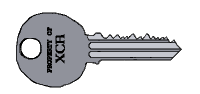After importing all trusted CA certificates
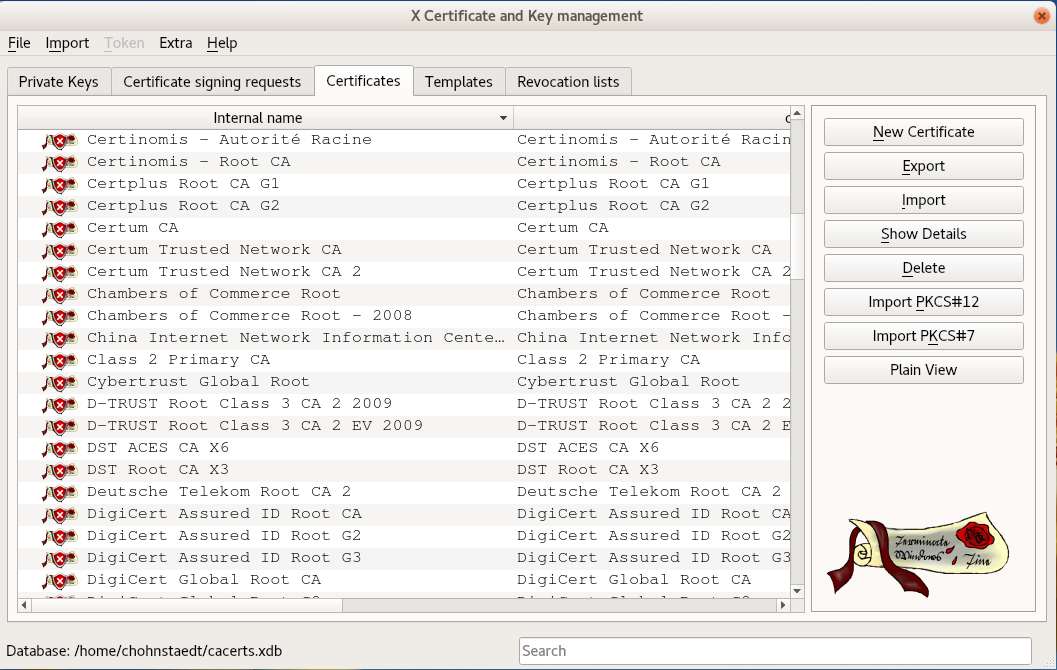
In your file manager select all and drag them onto XCA
Key generation in the certificate dialog
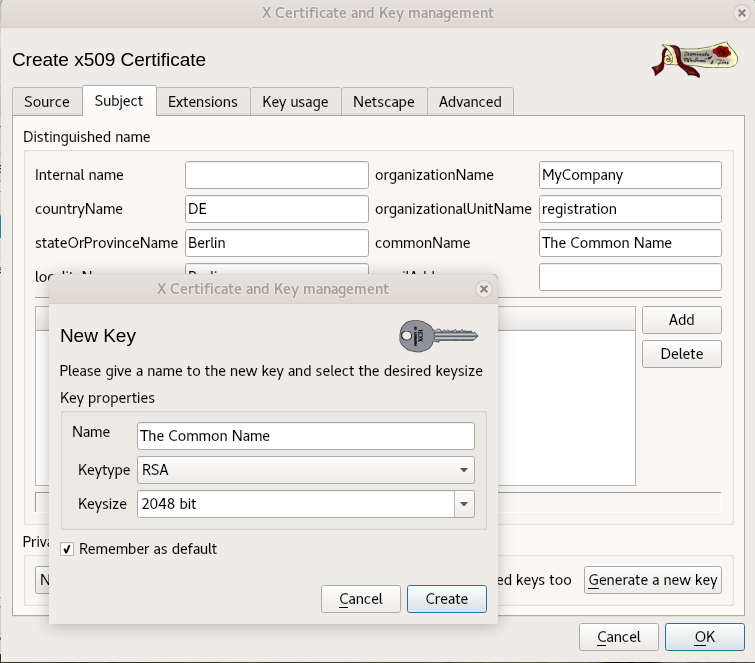
Entered common name of the certificate automatically used as key name.
Distinguished name Options dialog
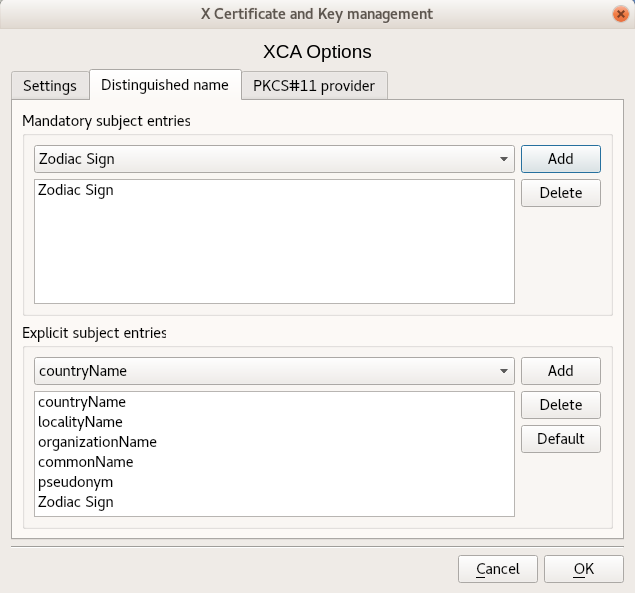
Empty mandatory distinguished name entries during certificate generation will raise a warning.
Modified arrangement of explicit subject entries
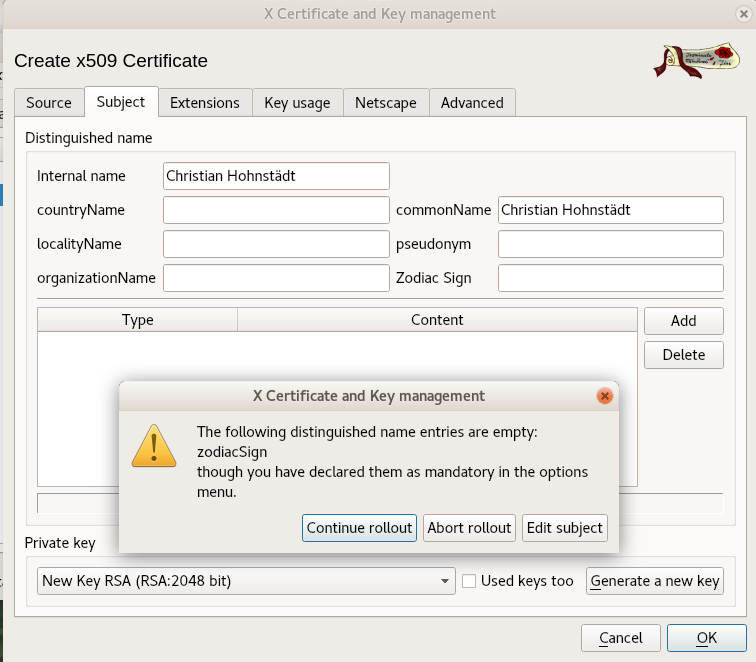
How to add private subject entries is documented in Object IDs of the documentation.
Show column with new subject entry Zodiac Sign
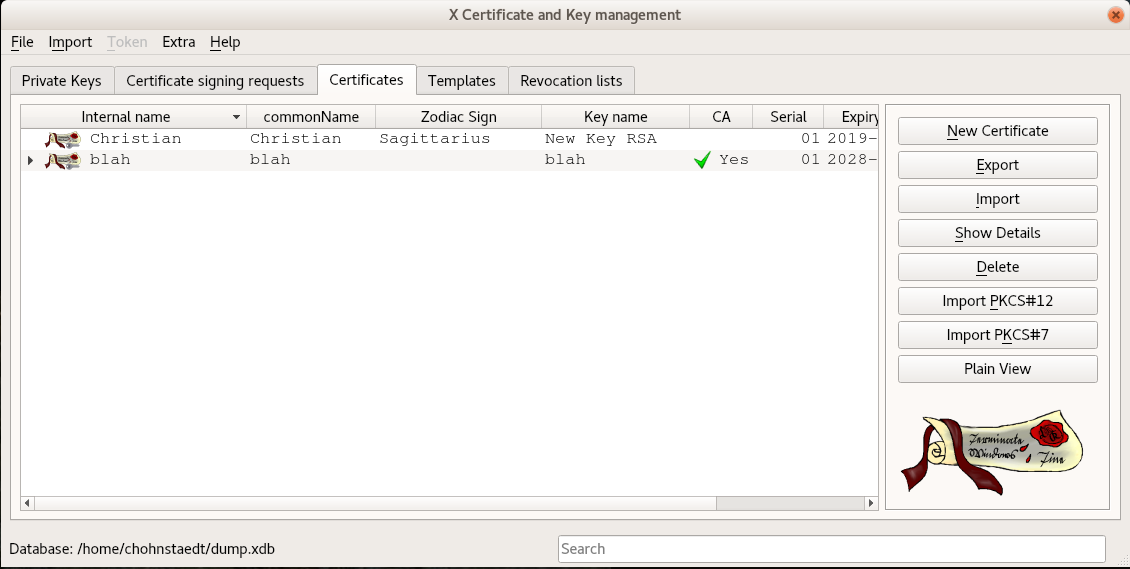
In the context menu of the table header select Subject entries > Zodiac Sign to display the column
Show certificate subject
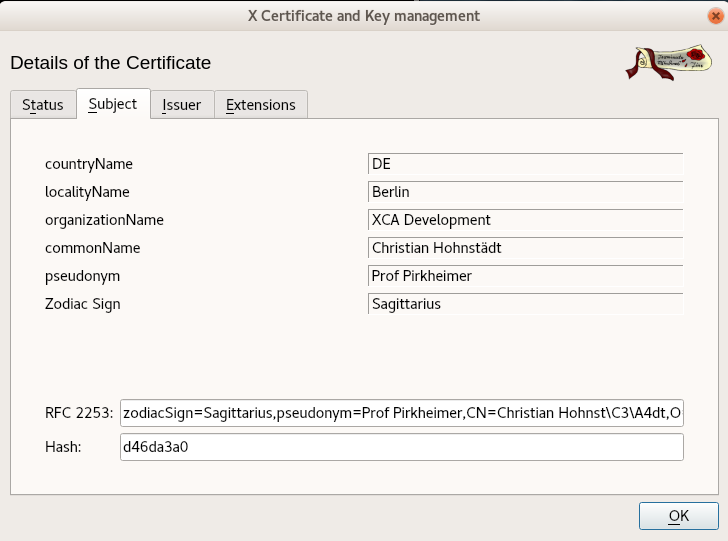
The certificate details also know about the Zodiac sign
The OID Resolver
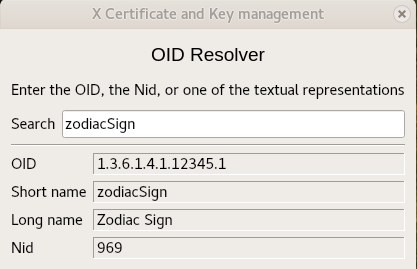
Translating OIDs to long names, short names and the OpenSSL Numeric ID (NID)